How to Personalize Emails for Higher Conversions
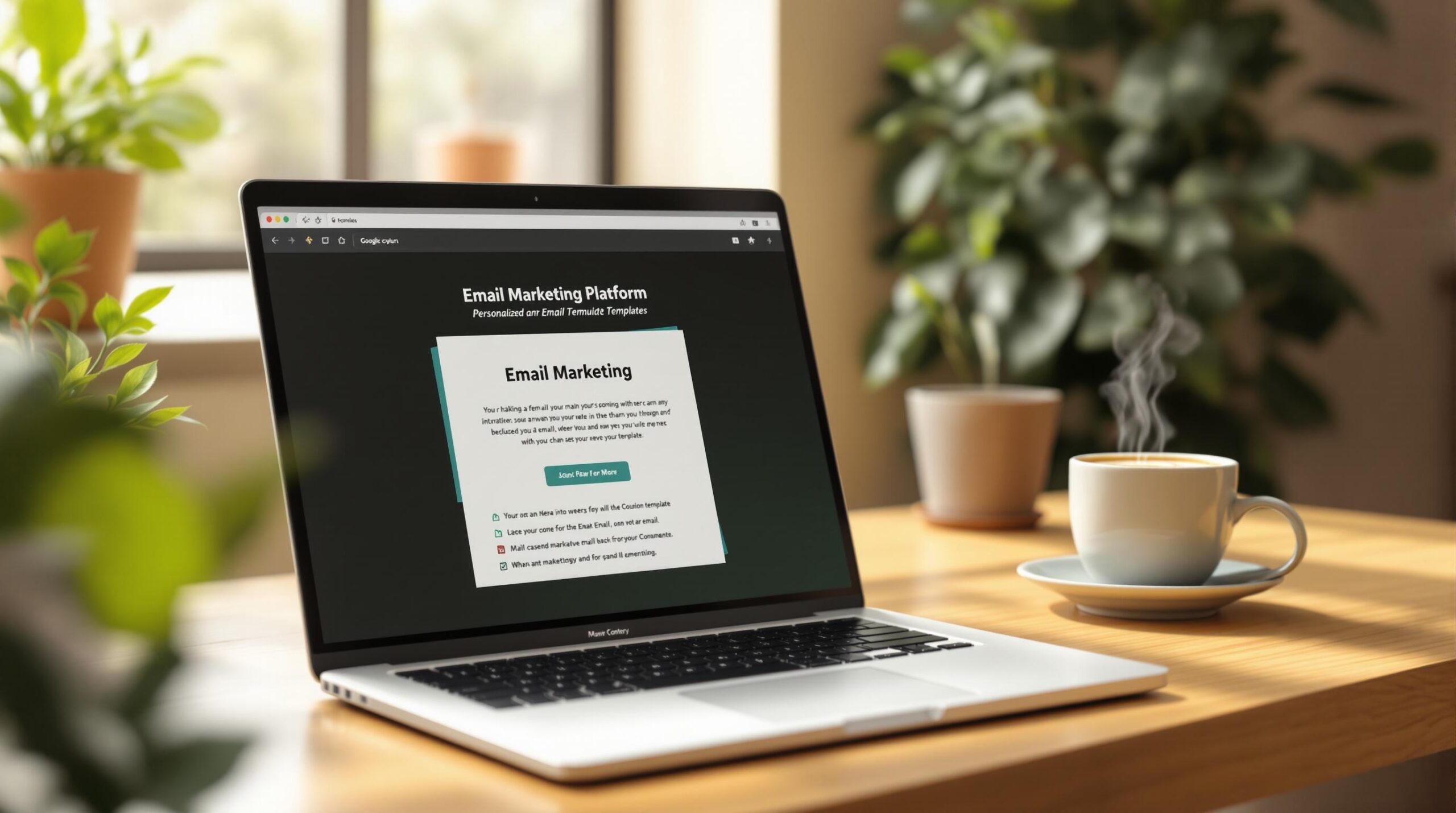
Want to boost email conversions? Personalization is the key. Studies show personalized emails can increase transaction rates by 6x. But it’s not just about using a recipient’s name – it’s about tailoring messages to user behavior, preferences, and needs.
Quick Steps to Personalize Emails:
- Segment Your Audience: Group users by behavior, demographics, or customer journey stage.
- Use Dynamic Content: Automatically adjust email content to match user actions or preferences.
- Automate Triggers: Send emails based on behaviors like sign-ups, feature use, or inactivity.
- Track Performance: Use metrics like open rates and A/B testing to refine your strategy.
Tools to Help:
- HubSpot: Great for CRM and dynamic content.
- Mailchimp: Ideal for smaller businesses with automation features.
- ActiveCampaign: Perfect for tracking engagement and automating journeys.
Start with these actionable steps to make your emails more relevant and engaging, driving higher conversions.
TOP 6 Email Marketing Strategies To Increase Your Conversion Rate
1. Segment Your Audience for Better Targeting
Segmentation is the backbone of personalized email campaigns. For SaaS companies, it allows you to craft messages that directly address specific customer needs, boosting engagement and driving conversions. By focusing on targeted content, you can make your emails far more impactful.
How to Create Useful Segments
To build segments that work, use these three types of data:
- Behavioral Data: Track feature usage, login frequency, and engagement habits.
- Demographic Information: Consider industry, company size, and geographic location.
- Customer Journey Stage: Tailor your approach for trial users, new customers, or long-term subscribers.
Practical Segmentation in Action
Here’s how some SaaS companies successfully apply segmentation:
| Segment Type | Email Strategy |
|---|---|
| Trial Users | Send tutorials or special offers to encourage upgrades. |
| Engagement Level | Reconnect with inactive users or reward highly engaged ones. |
| Purchase History | Promote upsells or offer loyalty rewards. |
| Industry Vertical | Share case studies or features relevant to their field. |
Start with simple segments like subscription status or industry. Then, refine them by combining multiple data points – like grouping trial users by their industry and how they use your product. Keep your segments up-to-date with fresh data to maintain accuracy.
Having unified customer data is critical for creating personalized campaigns that resonate. This approach can even help tackle broader SaaS challenges, such as addressing poor product-market fit, which impacts 35% of startups [3][4].
The goal isn’t to create as many segments as possible but to focus on divisions that truly matter. Once your audience is segmented, you can move on to crafting emails that feel tailored and relevant to each group.
2. Write Emails That Feel Personal
After segmenting your audience, the next step is to craft emails that feel tailored and relevant to each group.
Use Dynamic Fields for Personalization
Dynamic fields help make emails more personal by automatically adding details specific to each recipient. This turns generic messages into ones that feel customized and engaging.
| Personalization Type | Purpose | Example |
|---|---|---|
| Basic Info | Build a connection | Name, company, title |
| Dynamic Fields | Add context | Recent actions, feature use |
| Behavior Data | Boost engagement | Usage patterns, preferences |
| Triggers | Time messages effectively | Welcome emails, feature adoption |
Create Emails Based on User Actions
Behavior-triggered emails allow you to send timely messages that respond to specific user activities. These automated emails can provide meaningful interactions throughout the customer journey.
Here are a few key triggers to consider:
- Welcome Series: Help new users get started with onboarding emails that highlight quick wins.
- Feature Discovery: Share tips and best practices after users interact with a feature for the first time.
- Re-engagement: Reach out strategically when users have been inactive for a while.
- Growth Opportunities: Suggest upgrades or additional features based on usage trends.
While automation makes personalization scalable, it’s essential to keep your emails feeling human and helpful, not robotic. Regularly review your email sequences to ensure they align with your product updates and user needs.
Pro tip: Use dynamic blocks to customize content for different segments while maintaining a consistent brand voice.
Combining personalization with automation tools can take your email strategy to the next level.
sbb-itb-4c080d3
3. Use Tools to Automate Personalization
Modern email marketing platforms allow SaaS marketers to send timely, targeted messages at scale, turning personalization into a powerful way to engage users. Below are some tools and resources to help you automate this process effectively.
Email Platforms with Personalization Features
Today’s email platforms go far beyond simply adding a recipient’s name. Here are a few standout options:
| Platform | Features & Use Case |
|---|---|
| HubSpot | Dynamic content, CRM integration; works well for enterprise-level workflows |
| Mailchimp | Predictive demographics, automation tools; ideal for small to medium SaaS businesses |
| ActiveCampaign | Engagement scoring, site tracking; perfect for automating customer journeys |
As highlighted earlier, integrating your data and using dynamic content are key to making personalization work. Look for a platform that offers seamless data connections, real-time personalization, flexible automation workflows, and solid A/B testing capabilities.
How SaaS Playbooks Can Help
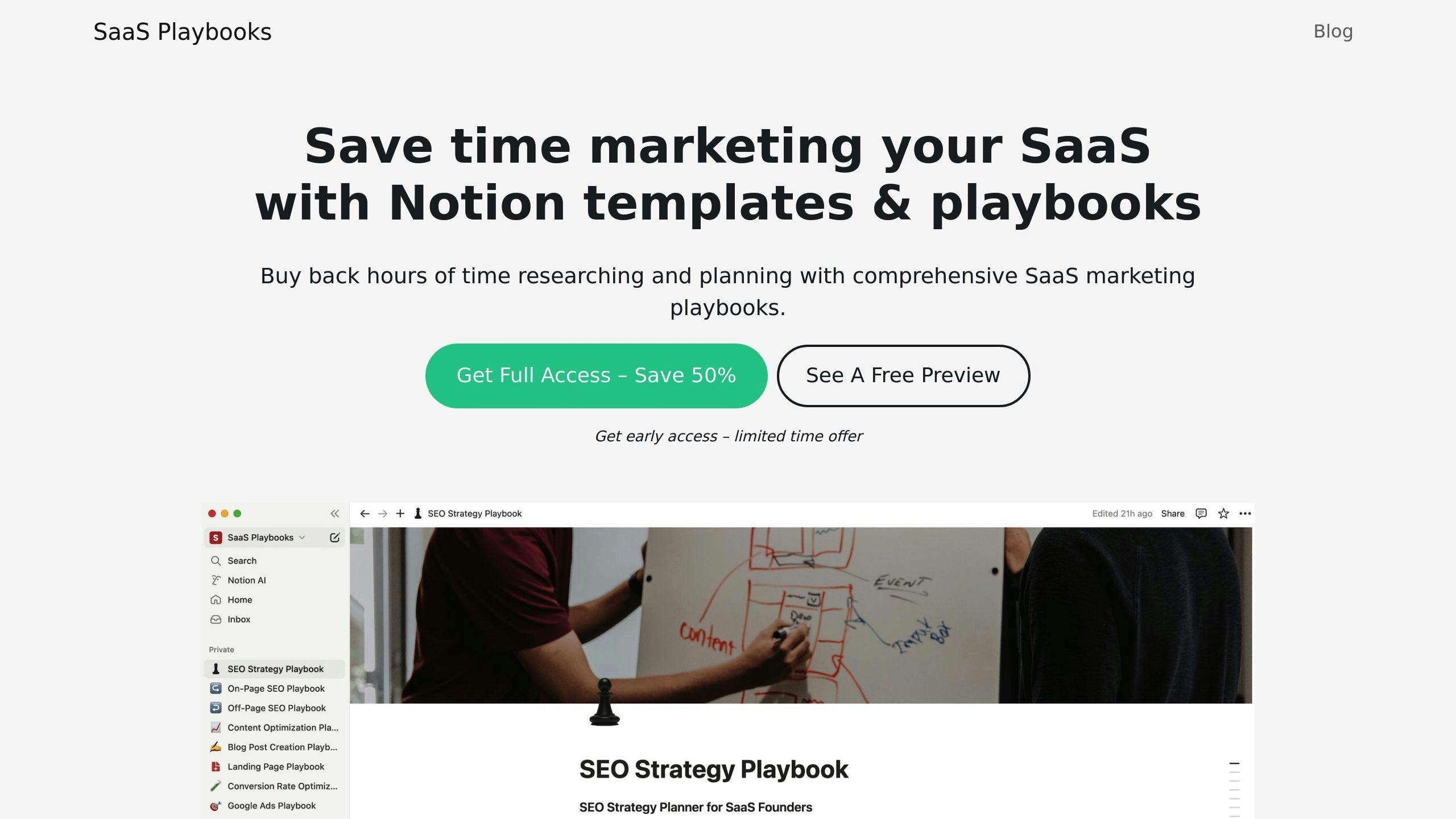
SaaS Playbooks provides ready-to-use templates and frameworks that simplify advanced personalization efforts. These resources are tailored for SaaS marketers, helping you save time while improving your campaigns. They work hand-in-hand with email marketing tools, offering actionable strategies that deliver results.
While automation tools make personalization easier, staying genuine in your messaging is essential. Regularly check your email metrics to ensure your automated messages connect with your audience and drive conversions.
Once you’ve set up your tools, focus on tracking their performance and refining your strategy to get the best possible outcomes.
4. Track and Improve Your Email Campaigns
Measuring how well your personalized email campaigns perform is key to boosting conversion rates. Here’s how to use data insights to track and fine-tune your email strategy.
Keep an Eye on Important Metrics
Pay attention to metrics like open rates (20-25%), click-through rates (2.5-3%), conversion rates (1-2%), and unsubscribe rates (<0.5%). These numbers tell you how your emails are doing. Break them down by audience segments. For example, if open rates are high but click-through rates are low, it might mean your subject lines are doing their job, but the email content needs work. Once you spot areas for improvement, A/B testing can help you refine your approach.
Use A/B Testing to Fine-Tune
A/B testing is a great way to improve how well your emails connect with your audience. Experiment with different elements like subject lines, content layout, send times, and where you place your call-to-action (CTA). Change only one variable at a time, ensure your sample size is large enough, and run tests for about two weeks to get reliable results.
| Test Element | What to Test | Why It Matters |
|---|---|---|
| Subject Lines | Personal name vs. company name | See which boosts open rates |
| Content Blocks | Dynamic vs. static recommendations | Gauge engagement levels |
| Send Times | Time of day and day of week | Find the best delivery timing |
| CTA Placement | Above fold vs. below fold | Measure impact on conversions |
Keep testing and adjusting based on what you learn. Use these insights to sharpen your segmentation and improve how you tailor content to your audience’s preferences.
Conclusion: Steps to Boost Conversions with Personalization
After fine-tuning your campaigns with segmentation, dynamic content, and automation, the next move is to polish your strategy for lasting results. Data indicates that personalization can greatly improve engagement rates when done correctly.
Using smart segmentation and dynamic content personalization allows SaaS email campaigns to deliver tailored messages that connect with users. This approach is particularly important since 35% of SaaS startups fail due to poor product-market fit [3].
Dynamic content takes personalization beyond just adding a recipient’s name – it creates context-driven emails that feel relevant and engaging. Combining smart segmentation, dynamic content, and automation ensures your messages align with user behavior, product usage patterns, and purchase history, leading to better engagement and more conversions.
To simplify and improve your personalization process, consider using automation tools and established templates. SaaS Playbooks, for instance, provides helpful resources like templates and frameworks specifically designed for SaaS marketers looking to enhance email personalization efforts.
FAQs
How can a company improve email content personalization?
These FAQs break down personalization strategies into practical steps.
"Segmentation is as easy as thinking of groups. Despite your users using the same product, they’ll be using it completely differently depending on who they are." – Jordie van Rijn [3]
Triggered Email Sequences: Automated emails based on user behavior tend to drive higher engagement compared to standard promotional emails [2][5].
| Personalization Element | Benefit | Tip for Implementation |
|---|---|---|
| User Actions | Sends timely, relevant emails | Automate responses within 24 hours of user activity |
| Customer Data | Enables contextual messaging | Integrate user data from all platforms effectively |
For SaaS companies, the challenge is balancing accurate data usage with meaningful personalization while respecting privacy [1][2]. To boost results:
- Focus on useful personalization instead of overcomplicating it.
- Run A/B tests to refine your approach before rolling out changes.
- Keep an eye on metrics like open rates and conversions to assess success.