10 Best Practices for Onboarding Automation

Onboarding automation saves time, reduces errors, and improves user retention in SaaS. Here’s a quick breakdown of the best practices to streamline your onboarding process:
- Understand Your Users: Research their goals, pain points, and technical skills. Segment users by role, industry, use case, or experience level for personalized onboarding.
- Choose the Right Approach: Use self-service for simple products, low-touch for moderate complexity, and high-touch for complex tools.
- Automate Key Steps: Utilize checklists, trigger-based workflows, and tools like Appcues or Intercom to guide users efficiently.
- Pick the Right Tools: Focus on integration, scalability, and customization. Combine tools like Userpilot, Zapier, and Mailchimp for comprehensive onboarding.
- Simplify Signup: Collect only essential details upfront and personalize the experience with AI-driven tools.
- Track and Adjust: Monitor metrics like activation rate and time-to-value with tools like Rocketlane and Whatfix. Refine workflows based on feedback.
Quick Comparison of Onboarding Approaches
| Factor | Self-Service | Low-Touch | High-Touch |
|---|---|---|---|
| Product Complexity | Simple | Moderate | Complex |
| User Skills | High | Medium | Varies |
| Implementation Time | Days | Weeks | Months |
| Resource Investment | Low | Medium | High |
Start small, automate key steps, and use data to improve continuously. These practices can help you deliver a smooth, scalable onboarding experience that keeps users engaged.
User Onboarding Best Practices for SaaS
1. Know Your Users and Their Needs
Understanding your users and segmenting them effectively is key to creating onboarding flows that feel personal and boost engagement. According to a study by UserGuiding, 97% of companies view effective user onboarding as critical for product growth [4].
Research Your Users Thoroughly
Good user research combines data analysis with direct feedback. Tools like Intercom and Appcues can help you track user behavior and gather insights [1]. Focus on these areas:
- The challenges users face and their pain points
- Their main goals and what they want to achieve
- Their prior experience with similar tools or solutions
- Their technical skill levels
You can gather this information through in-app surveys for quick feedback, user interviews for deeper understanding, and behavior analytics to monitor how they interact with your product.
Segment Users for a Personalized Experience
Segmentation allows you to tailor onboarding to different user groups, ensuring it resonates with their unique needs. Tools like Chameleon make it easier to create targeted onboarding flows based on user characteristics [4].
Here’s a practical segmentation framework:
| Segment Type | Examples | Onboarding Focus |
|---|---|---|
| Role-based | Marketing Manager, Sales Rep | Features and workflows specific to their role |
| Industry | E-commerce, Healthcare | Use cases and compliance relevant to the industry |
| Use Case | Team Collaboration, Customer Support | Tutorials and features tied to their goals |
| Experience Level | Beginner, Advanced | Guidance matched to their skill level |
For instance, Whatfix has successfully used this approach by offering interactive, step-by-step guidance tailored to each segment [4]. This method helps users quickly grasp and adopt the features that matter most to them.
To keep your onboarding effective, regularly collect feedback and analyze user behavior using tools like Zapier [2]. Once you’ve segmented your users, the next step is to select an onboarding strategy that matches their specific needs.
2. Pick the Right Onboarding Approach
To choose the best onboarding approach, it’s crucial to understand your users’ needs and technical abilities. Research shows that aligning your onboarding strategy with user expectations can boost engagement and retention rates significantly.
Self-Service Approach
This approach is ideal for simple SaaS products. It relies on automated tools like in-app guides and resource libraries, enabling users to learn independently. Features often include in-app tutorials, searchable knowledge bases, and video guides, allowing users to progress at their own pace.
Low-Touch Approach
The low-touch method combines automation with occasional human interaction. It’s a great fit for moderately complex SaaS products. Automated workflows guide users based on their actions, offering tutorials or prompting next steps at the right time [3]. This approach provides support without requiring heavy resources [1].
High-Touch Approach
For more complex products, the high-touch approach offers personalized onboarding. This includes one-on-one support from specialists, customized implementation plans, and regular check-ins to address specific user needs [4].
Here’s a quick comparison to help you decide:
| Factor | Self-Service | Low-Touch | High-Touch |
|---|---|---|---|
| Product Complexity | Simple | Moderate | Complex |
| User Skills | High | Medium | Varies |
| Implementation Time | Days | Weeks | Months |
| Resource Investment | Low | Medium | High |
After identifying the best approach for your product, focus on automating key steps to improve efficiency and scale more effectively.
3. Automate Key Steps in Onboarding
Let’s talk about how to make onboarding smoother and more efficient by introducing automation. The goal is to streamline the process while keeping it personal and effective. Whether you’re working with a self-service or hands-on onboarding approach, these automation ideas can help scale your efforts.
Use Checklists to Simplify Onboarding
Interactive checklists are a great way to guide users through the most important steps. Tools like Userpilot and Whatfix can automate this process, making it easy for users to track their progress and learn at their own pace [5].
| Stage | Automated Actions | User Benefit |
|---|---|---|
| Account Setup | Automatically verify emails and fill profiles | Quick access to key features |
| Feature Introduction | Show in-app tooltips based on user behavior | Learn features at their own pace |
Create Trigger-Based Workflows
Smart workflows can respond automatically to user actions, offering help or information exactly when it’s needed. Tools like Appcues and Intercom make it easy to set up these workflows [1]. They monitor what users are doing and send targeted assistance or content at the right time.
Here are a few examples of what you can automate:
- A welcome sequence that includes a personalized product tour
- Helpful tips when users try out new features
- Notifications to celebrate milestones or track progress
Zapier is another handy tool that connects different apps to automate tasks like updating your CRM or scheduling onboarding calls [2].
Once you’ve set up these workflows, the next step is choosing the right tools to refine and enhance your automation strategy.
sbb-itb-4c080d3
4. Choose and Integrate the Right Tools
Let’s dive into how to select and connect the best tools to support your onboarding process efficiently.
Focus on Tools That Meet Your Needs
When choosing automation tools for onboarding, prioritize three key factors: integration, scalability, and customization. Integration ensures systems work together without hiccups, scalability handles an increasing number of users, and customization helps tailor workflows to reflect your brand.
| Factor | Purpose | Example Tools |
|---|---|---|
| Integration | Ensure smooth connections between systems | Pendo (works with analytics platforms) |
| Scalability | Manage larger user volumes | Whatfix (designed for enterprise scaling) |
| Customization | Align workflows with your brand | Intercom, Appcues (for branded experiences) [1] |
Combine Tools for a Complete Solution
Onboarding often involves multiple aspects, so using specialized tools together can deliver better outcomes. For example, you might pair Userpilot for in-app guidance with Mailchimp for email automation to create a well-rounded onboarding experience [2][4].
"Seamless integration between tools is crucial for effective onboarding automation. It ensures that data flows smoothly between platforms, reducing manual work and potential errors." [3]
To build an effective tool stack:
- Define your onboarding goals and find tools that align with them.
- Test integrations carefully before rolling them out.
- Track key metrics like engagement and retention to evaluate performance [1].
5. Tips for a Smooth Onboarding Process
Simplify the Signup Process
The signup process should be quick and easy. Focus on collecting only the most necessary details, like an email address and password, to avoid frustrating users. Additional information, such as company size or job role, can be requested later. Tools like Appcues can help you design simple signup flows without needing extensive engineering resources [4].
Make Onboarding Personal
Personalization goes a long way in keeping users engaged. Platforms like Userpilot and Chameleon use AI to deliver customized in-app messages, suggest features, offer contextual help, and share progress updates – all based on user behavior and preferences [4].
Track Progress and Adjust as Needed
Keeping an eye on key metrics can highlight areas where your onboarding process might need tweaking. Tools like Rocketlane can automate tracking for metrics such as Time to Value (ideally 24-48 hours) and Activation Rate (aiming for 40-60%) [2][3]. Additionally, Whatfix lets you gather user feedback and refine workflows based on real-world usage [4].
6. Use Resources Like SaaS Playbooks
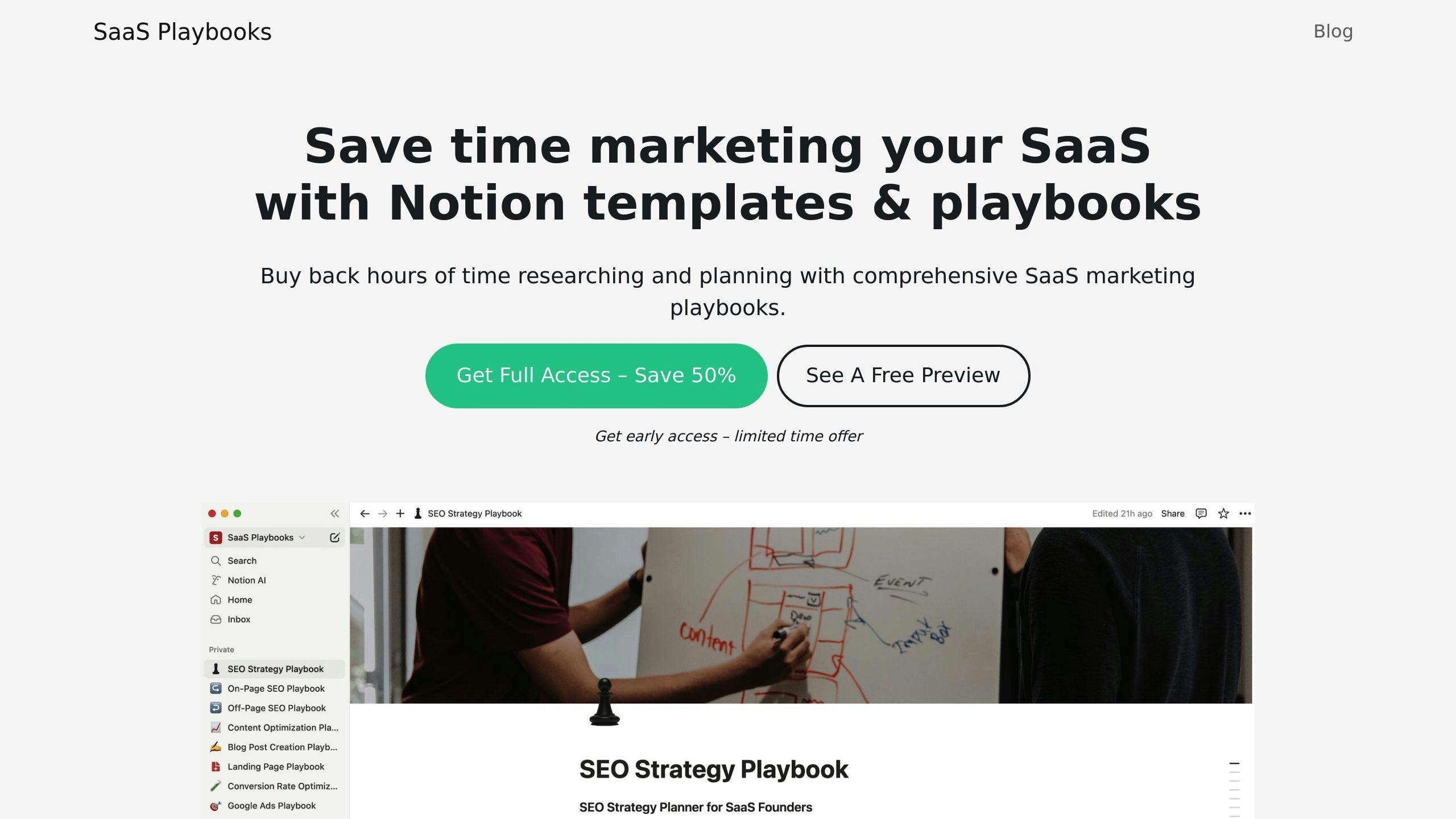
If you’re looking to refine your onboarding automation strategy, tapping into external tools like SaaS Playbooks can be a game-changer. SaaS Playbooks offers ready-made tools and frameworks designed to simplify the onboarding process. Their Notion templates, for example, let you quickly set up strategies so you can focus on customizing the user experience instead of building workflows from scratch.
How SaaS Playbooks Supports Your Goals
SaaS Playbooks provides resources that follow tried-and-tested methods for automating essential onboarding tasks. These solutions are built to scale, ensuring they can handle a growing user base without losing that personal touch. By integrating these tools with your existing automation setup, you can create workflows that adapt as your needs evolve.
What SaaS Playbooks Offers
SaaS Playbooks includes templates, guides, and tools to help with:
- Onboarding communication and user segmentation
- Developing automated user journeys
- Tracking progress and monitoring engagement
- Implementing workflow automation
Their approach ensures consistency across your processes while offering actionable insights into key metrics like user engagement and time-to-value. With a focus on data, these tools help you fine-tune your onboarding strategy for measurable success.
Conclusion: Take Action on Onboarding Automation
Onboarding automation plays a key role in driving growth and keeping users engaged for SaaS businesses. With 97% of companies acknowledging its importance for product growth [4], adopting effective strategies can lead to noticeable improvements in user retention and engagement.
Use insights from user research and segmentation to create a tailored onboarding experience. Tools like Appcues and Chameleon provide AI-powered solutions that work well with systems such as Salesforce and HubSpot. Additionally, resources like SaaS Playbooks offer ready-made templates and frameworks to simplify the process.
To make the most of automation, focus on these key areas:
- Create personalized workflows with trigger-based automation
- Connect tools to ensure smooth user experiences
- Regularly adjust processes based on feedback and performance metrics
"Effective user onboarding is crucial for product growth." – UserGuiding study [4]
Review your current onboarding setup to pinpoint areas that could benefit from automation. Start with manageable changes, track results, and expand your efforts as you refine your approach using data and user input. These steps can lead to improved user satisfaction and long-term growth.